You can animate objects either in terms of their parents (local animation) or in terms of the scene's world origin (global animation). When you do this, the appropriate local or global transformation values are stored, as you can see in the Local and Global Transform property editors.
If you animate both the local and the global transformations, the global animation takes precedence.
When you transform an object, you can find transformation parameters in the object's Kinematics node in the explorer. Kinematics in this case refers to "movement," not inverse or forward kinematics.
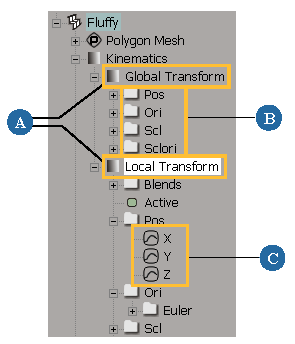
While you can animate either the local or the global transformation values, it's usually better to animate the local transformations. This is because you usually animate relative to the object's parent instead of animating relative to the world origin. Animating locally lets you branch-select an object's parent and move it while all objects in the hierarchy keep their relative positions.
When you activate a tool in the Transform panel, the corresponding local transformation parameters are automatically marked for animation, assuming that you usually want to animate this way. You can then immediately key these values (see Animating with Keys) without having to manually specify what you want.
However, to make sure that you are keying the exact parameter that you want to key, see Marking Transformation Parameters for more information.
The global transformation values are the final result of all the local transformations that are propagated down the hierarchy from parent to child.
If you animate the global transformations, it does not matter if your objects are in a hierarchy or not. Nothing is inherited if you have global transformation keys because they override any parent-to-child inheritance.
If you want to animate global transformation parameters, you must explicitly mark (and lock) them in the marked parameter list or the Global Transform property editor (see Marking Transformation Parameters).
If you always want to manipulate and key an object globally (not have it altered by its parent transformations in any way), you can change how the inheritance works on the Options page in the object's Local Transform property editor. See Changing the Animation Inheritance for information.
 Except where otherwise noted, this work is licensed under a Creative Commons Attribution-NonCommercial-ShareAlike 3.0 Unported License
Except where otherwise noted, this work is licensed under a Creative Commons Attribution-NonCommercial-ShareAlike 3.0 Unported License