Syflex cloth and curve deformations are controlled by a virtual "spring net", which connects the vertices on a cloth or curve object. There are three different types of springs that make up the spring net, each controlling a different kind of deformation: stiffness, shearing, and bending.
Stiffness (elasticity or stretch) springs, which connect adjacent vertices on the cloth object. For curves, this is the stiffness of each segment.
Shear (fishnet) springs, which connect the vertices on the cloth object in a crosswise manner. For curves, this connects every other point (skips over one point).
Bend (flex) springs, which connect every other vertex on the cloth object, skipping the adjacent ones. For curves, this connects every third point (skips over two points).
Stiffness is the most influential spring, with Shear and Bend being percentages of the Stiffness spring. In general, the Shear value should stay around 40% to 80% of the Stiffness value, and the Bend value should stay around 10% to 40% of the Stiffness value.
Damping acts as an internal friction. It is a moderating force that helps control the oscillations (vibrations) that can occur when springs are very stiff. When you change one of these spring parameters, you should also change the damping accordingly.
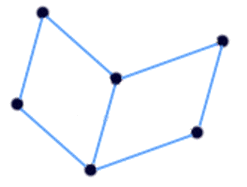
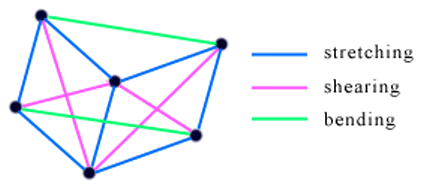
The images below show different Stiffness values, from low values on the left going to higher values on the right.

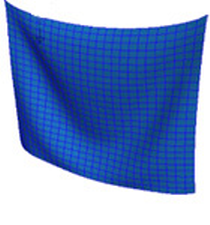

The Syflex Cloth Spring and Syflex Curve Spring compounds are built into the Syflex Cloth and Syflex Curve compounds, respectively, but if you're creating your own simulation from scratch, you can use these compounds independently.
Create a simulated ICE tree for the cloth or curve object that you want to deform.
To give you an idea of which nodes you need to use to create your own simulation, edit the Syflex Cloth or Syflex Curve compound to see what's inside.
One of the main nodes that you need is the syflexISimul node, which controls the simulation calculations.
From the Task > Syflex tab in the preset manager in the ICE Tree view, drag the Forces  Syflex Cloth Springs or Syflex Curve Springs compound into the ICE tree workspace.
Syflex Cloth Springs or Syflex Curve Springs compound into the ICE tree workspace.
Plug each of the three Force outputs from the Syflex Cloth/Curve Springs node into a Force port on the syflexISimul node.
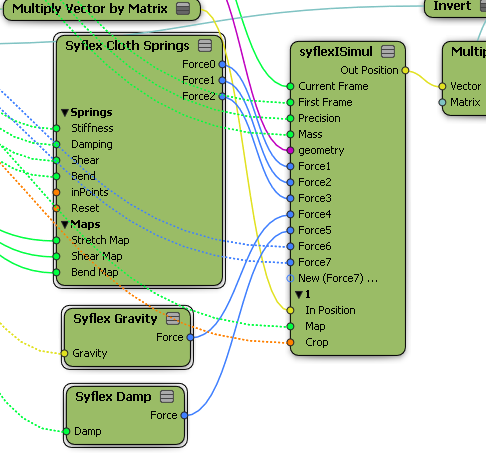
In the Syflex Cloth Springs or Syflex Curve Springs property editor, set the parameters as you like.
 Except where otherwise noted, this work is licensed under a Creative Commons Attribution-NonCommercial-ShareAlike 3.0 Unported License
Except where otherwise noted, this work is licensed under a Creative Commons Attribution-NonCommercial-ShareAlike 3.0 Unported License