The Wind force applies a directional force with intensity and noise (perturbation) that adds variation to the wind's movement.
You can apply the wind force to just one or both sides of the cloth. For example, wind is usually applied to both sides of a flag, but only to one side (the outside) of a T-shirt that's being worn by a character. The outside of the cloth is the side in which direction the normals are pointing.
Create a Syflex ICE cloth or curve simulation — see Creating Syflex ICE Simulations.
Select the simulated cloth or curve object and do either of the following:
Choose the Particles  Force
Force  Syflex
Syflex  Wind command from the ICE Tree toolbar.
Wind command from the ICE Tree toolbar.
This plugs the force node's Force output into the Forces port of the Syflex Cloth or Syflex Curve node.
In the ICE Tree view, drag the Forces  Syflex Wind compound from the Task > Syflex tab in the preset manager in the ICE Tree view and plug it into a Force port on the Syflex
Cloth or Syflex Curve node.
Syflex Wind compound from the Task > Syflex tab in the preset manager in the ICE Tree view and plug it into a Force port on the Syflex
Cloth or Syflex Curve node.
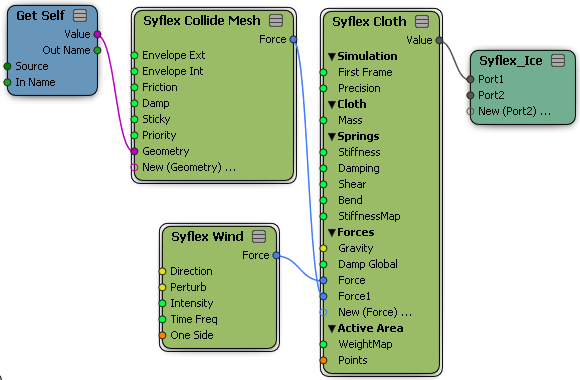
In the Syflex Wind compound property editor, set the parameters.
 Except where otherwise noted, this work is licensed under a Creative Commons Attribution-NonCommercial-ShareAlike 3.0 Unported License
Except where otherwise noted, this work is licensed under a Creative Commons Attribution-NonCommercial-ShareAlike 3.0 Unported License