The zipper force is a collection of springs between vertex pairs of the cloth object, allowing you to open and close the space between these vertices. This allows you to create ripping, zipping, and tearing effects, depending on how you set up the cloth object. To have the cloth object split, you must first disconnect its edges at the row you want to use for the zipper.
Create a polygon mesh object that you want to use for the cloth.
Select a row of edges (or points) on the object, such as the row down the middle of the cloth, and disconnect the components
using the Modify  Polygon Mesh
Polygon Mesh  Disconnect Components command on the Model toolbar (see Disconnecting Polygon Mesh Components for information).
Disconnect Components command on the Model toolbar (see Disconnecting Polygon Mesh Components for information).
Create a Syflex ICE cloth simulation using this polygon mesh object for the cloth — see Creating Syflex ICE Simulations.
In the ICE Tree view, drag the Forces  Syflex Volume compound from the Task > Syflex tab in the preset manager and plug it into a Force port on the Syflex Cloth node.
Syflex Volume compound from the Task > Syflex tab in the preset manager and plug it into a Force port on the Syflex Cloth node.
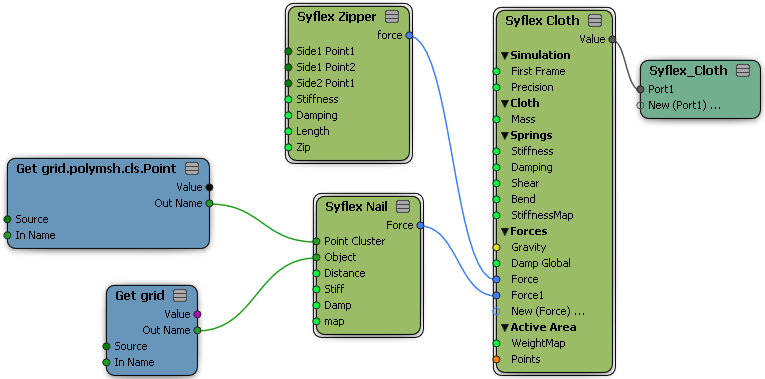
In the Syflex Zipper compound's property editor, you need to specify which points to use for the zipper.
To figure out what each point's number is, select the cloth or curve object and choose Edit  Info Geometry from the main menu bar.
Info Geometry from the main menu bar.
In the property editor that appears, click the Points "button", then click each point number in the list: that point on the object is highlighted in red.
These points need to be along using the edge that you disconnected.
Once you define these points, the zipper can match up vertex pairs along the edges, and springs are created between each vertex pair.
In the Syflex Zipper property editor, set the other properties, and animate the Zip parameter's value to create the effect of the zipper opening and closing.
 Except where otherwise noted, this work is licensed under a Creative Commons Attribution-NonCommercial-ShareAlike 3.0 Unported License
Except where otherwise noted, this work is licensed under a Creative Commons Attribution-NonCommercial-ShareAlike 3.0 Unported License