To achieve a good caustic or global illumination effect, you have to set up your geometric objects' shaders in such a way as to enhance the effect. Here is a short checklist of things to keep in mind:
Assign surface shaders to the objects that are receiving caustic or global illumination effects; otherwise, the default gray render settings are used.
For global illumination effects, use the Lambert, Phong, Cook-Torrance, anisotropic, or Blinn surface shaders. You cannot use a constant surface shader.
For caustic effects, use Phong, Blinn, or anisotropic surface shaders because the caustic effect is driven by the object's specularity.
Objects that cast, receive, or create global illumination or caustics cannot be black (in other words, the object's diffuse color cannot be RGB 0,0,0). Purely black objects absorb photons so they won't create an effect.
Some surface shaders may seem more difficult to balance in a final global illumination rendering. An object's ability to transmit light is related to its diffuse value. Objects with the usual diffuse values rendered with global illumination may look more saturated when hit by direct light (particularly point lights).
Lowering the diffuse intensity greatly helps manage the color-saturation balance between direct and indirect illumination. Use the Luminance of the HLS color sliders in the surface shader's property editor to change the intensity value quickly.
Caustics are influenced by the caustic-casting object refractivity. No refraction (a setting of 1) produces caustics that are very subtle. Settings higher than 1 create a "focusing" effect (try settings of 1.33 or 1.50 for this). Settings lower than 1 greatly diffuse the effect.
Both scenes (below) have the same setup, same shaders, and an equal number of lights. Notice in the second scene how the side of the desk with drawers is illuminated with ambient light, whereas the image above it has a very sharp falloff that appears less realistic when compared to a render using global illumination.
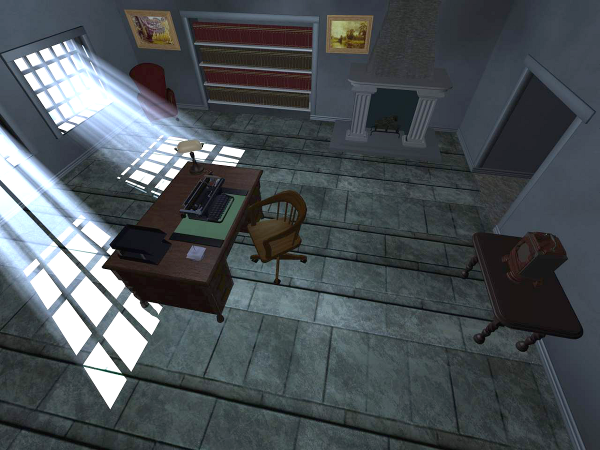
This scene has not been rendered with global illumination.

This scene uses a high Photon Reflection setting that causes the light from the windows to hit the floor and bounce off the walls.
 Except where otherwise noted, this work is licensed under a Creative Commons Attribution-NonCommercial-ShareAlike 3.0 Unported License
Except where otherwise noted, this work is licensed under a Creative Commons Attribution-NonCommercial-ShareAlike 3.0 Unported License