A project is a system of folders that store and organize the different elements of your work. You can view the project structure from the Softimage browser.
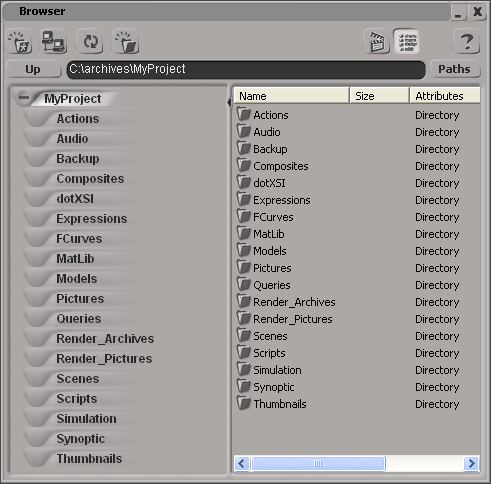
A set of subfolders are created in every new project. The browser opens by default to these folders when opening, saving, importing or exporting specific scene elements. The table below describes how these folders are used:
| Project folder |
Type of files stored |
|---|---|
| Actions |
External action sources saved in either ASCII or binary dotXSI format (*.xsi) or native Softimage binary format (*.eani). See Creating External Action Sources [Nonlinear Animation in the Animation Mixer]. |
| Audio |
Audio clips used for synchronizing with animation. See Audio and Animation [Nonlinear Animation in the Animation Mixer]. |
| Backup |
Backed up scene files with the backup version appended to the file name. See Backing Up and Recovering Your Work. |
| Composites |
Rendered images and sequences output from the File Output operator in the FX Tree. See The FxTree [Compositing and Effects]. |
| dotXSI |
Exported ASCII or binary format dotXSI files (*.xsi). See Importing and Exporting dotXSI Files. |
| Expressions |
Expression text files (*.expr2). See Saving and Loading Expressions [Animation]. |
| FCurves |
Raw function curve files saved from the animation editor or the expressions editor (*.fraw2) or exported from SOFTIMAGE|3D (*.fraw). See Saving and Loading Function Curves [Animation]. |
| MatLib |
External material library files saved in either ASCII or binary dotXSI format (*.xsi). |
| Models |
Exported models (*.emdl). |
| Pictures |
Texture images and sequences. |
| Queries |
Custom queries for the spreadsheet. |
| Render_Archives |
Exported render archives (*.mi2) and object render archives (*.mia). See mi Archives and Stand-ins [Rendering]. |
| Render_Pictures |
Rendered frames. |
| Scenes |
Softimage scene files (*.scn). See Scenes. |
| Scripts |
Scripts specific to a particular project or scene. This is a good location if you want to make sure that the correct version of a script is stored with a project for the purpose of archiving. Although you can save script files anywhere, it is recommended that you use a standard location. The default location is the Data\Scripts subdirectory of your user path. |
| Synoptic |
Synoptic files (*.htm, *.html) and associated graphics used to build synoptic views. Although you can save synoptic files anywhere, this is the default location. See Managing Synoptic Files [Customization]. |
| Thumbnails |
Thumbnail images associated to elements in the project. See Thumbnails for Scene Elements. |
| System |
Hidden system folder used to identify the project. If this folder is remove or modified, the project will be invalid. See Managing Invalid Projects. |