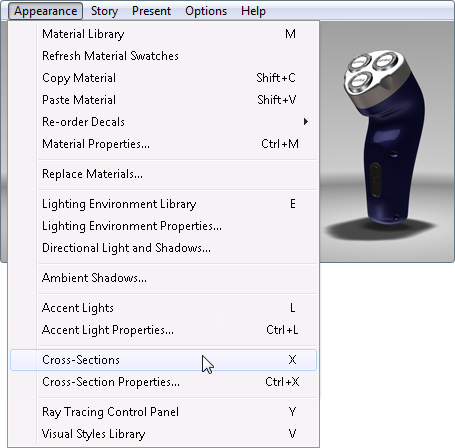When you create a cross section, its center will appear at the center of the bounding box of the currently selected object or objects. If no objects are selected, the bounding box of all objects in the scene is used. Ideally, before creating a cross-section, you should select the object you want it applied to.