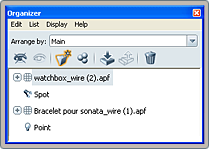About the Organizer
Press O to view
the Organizer window. This window lets you:
- See the original hierarchy of imported
models (either files or layers)
- View the state of all objects in each
imported model, even those that are hidden and deleted.
- From the Main view, see whether or not
you have moved or rotated an object or group of objects.
- Change the state of any object, from
visible to hidden to deleted. Select a group of objects.
- Organize your own arrangements of objects.
About Organizer arrangements
The Arrange by menu in
the Organizer lets you change the display (view) of objects. Choose
from:
- The Files (locked) view,
where you can view file hierarchies of the imported geometry. You
cannot rearrange folders or objects in this locked view.
- The Layers (locked) view,
where you can view the layers set up in the original imported geometry.
You cannot rearrange folders or objects in this locked view.
- The Main view,
where you can rearrange the hierarchy to create your own custom view
of folders and objects.
- Custom arrangements you can create.
For more information, see
Create additional arrangements in the Organizer.