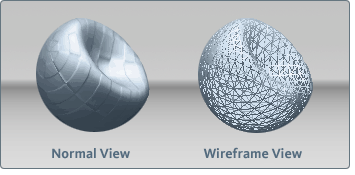Show in Contents

Add to Favorites

Home: Autodesk Showcase Help

Adjust the camera tilt, height and perspective

View and move around a scene

Adjust the navigation speed

View
the scene in wireframe
View
objects in your scene in wireframe to see details such as tessellation,
and to see objects embedded in other objects.
NoteWireframe
View is only available in Hardware Rendering mode. While in Ray
Tracing, the scene will not visibly change when switched to wireframe view,
but will be in wireframe when you exit Ray Tracing.
View the scene in wireframe
To toggle between wireframe
and normal views of your scene, select View > Show Wireframe (F12).