Use
a pointer to draw attention to model features
This feature is available only for Autodesk Showcase Professional.
The scene is greyed out, with the area around the cursor highlighted with a white spot. This pointer is visible across online sessions.
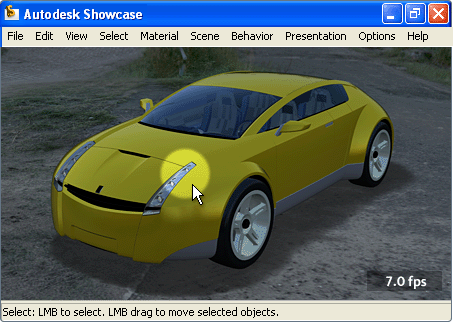
(Or, hold down the P key and click, hold, and drag with the left mouse button.)