Stream Class Reference
This reference page is linked to from the following overview topics: Miscellaneous Utilities, Serializing Plug-in Data.
Detailed Description
Streams are used to read information from a file, or to write it to a file.
In a Mudbox plug-in, you would typically use the Stream class when you override the Serialize method of a custom node that you have derived from the Node class. When you save or load a scene, Mudbox will call that method and pass you a stream object, which you can then use.
Typically, a stream object is used like this:
void myNode::Serialize( Stream& s )
{
myParentClass::Serialize(s);
s == myVariable1 == myVariable2 == myVariable3;
}
Here, the "==" operator will store the variables in the stream (if the stream is writing), or read them from the stream (if it is reading). So you can use the same code for both reading and writing. Since the "==" operator returns a stream reference, you can serialize multiple variables on the same line if you wish to do so, as shown above.
#include <stream.h>
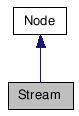
Public Types |
|
| enum | { chunk = 0x800000 } |
Public Member Functions |
|
| virtual | ~Stream (void) |
| Destructor. |
|
| virtual QString | FileName (void) const |
| Returns the name of the file. |
|
| virtual bool | IsValid (void) |
| Returns true if the stream has a
valid version number. |
|
| virtual bool | IsOlderThan (int iVersion) const |
| (Deprecated) Checks if the file is older
than a specified version. |
|
| virtual bool | IsNewerThan (int iVersion) const |
| (Deprecated) Checks if the file is newer
than a specified version. |
|
| virtual int | ClassVersion (const class ClassDesc *pClass) const |
| Returns the version for a class inside the
current stream. |
|
| template<typename Type > | |
| bool | IsOlderThan (int iVersion, Type *) const |
| Checks if the file is older than a specified
version for the given class. |
|
| template<typename Type > | |
| bool | IsNewerThan (int iVersion, Type *) const |
| Checks if the file is newer than a specified
version for the given class. |
|
| virtual bool | IsStoring (void) const |
| Returns true if the stream is in
storing mode (i.e. |
|
| virtual void | SetError (bool bError) |
| Use this method to inform Mudbox that there
is an error in the stream you are trying to read or write. |
|
| virtual int | Version (void) const |
| Returns the version number of the stream.
|
|
| virtual uint64 | CurrentPosition (void) const |
| Returns the current position in the file.
See also SetCurrentPosition().
|
|
| virtual void | SetCurrentPosition (uint64 iPosition) |
| Sets the current position in the file.
|
|
| virtual void | ReportCorruption (void) |
| Call this function from your Serialize
implementation, if you detect that the file content is corrupt.
|
|
| virtual void | Open (const QString &sFileName, bool bStoring=false, int iProjectedFileSize=0, bool bProgressBar=true) |
| Opens the file attached to this stream.
|
|
| virtual void | Reopen (bool bStoring=false) |
| Re-opens the file attached to this stream.
|
|
| virtual bool | Close (void) |
| Closes the file attached to this stream.
|
|
| virtual bool | Eof (void) |
| Returns true if you are reading the file,
and you have reached the end of it. |
|
| virtual bool | ReadContents (void) |
| This function reads the content of the
stream into the memory, when the stream is opened for read.
|
|
| virtual size_t | Read (void *pBuffer, size_t iSize) |
| Reads data directly from the stream into a
buffer you provide. |
|
| virtual size_t | Write (const void *pBuffer, size_t iSize) |
| Writes data to the stream from a buffer you
provide. |
|
| int | ReadInt (void) |
| Reads a single integer from the stream, and
returns it. |
|
| virtual void | ReadToFile (const QString &sFile) |
| Takes the entire contents of the stream and
writes it into the specified file. |
|
| virtual void | WriteFromFile (const QString &sFile) |
| Fills the stream with the content of the
specified file. |
|
| template<typename type > | |
| Stream & | operator>> (type &v) |
| Reads data from the stream to any data type.
|
|
| template<typename type > | |
| Stream & | operator<< (const type &v) |
| Stores any data type into the stream.
|
|
| virtual Node * | ReadPointer (void) |
| Read/Writes node pointers. |
|
| virtual void | WritePointer (Node *pPointer) |
| template<typename type > | |
| Stream & | operator>> (type *&p) |
| Reads a pointer from the file. |
|
| template<typename type > | |
| Stream & | operator<< (type *&p) |
| Writes a pointer into the stream. |
|
| template<typename type > | |
| Stream & | operator>> (Store< type > &s) |
| Reads data from the stream to any Store (array) type. |
|
| template<typename type > | |
| Stream & | operator<< (const Store< type > &s) |
| Writes any store type (array) to the stream.
|
|
| Stream & | operator>> (QString &s) |
| Read/Writes QString. |
|
| Stream & | operator<< (const QString &s) |
| template<typename type > | |
| Stream & | operator>> (QVector< type > &s) |
| Reads data from the stream to a QVector
object. |
|
| template<typename type > | |
| Stream & | operator<< (const QVector< type > &s) |
| Writes any store type (array) to the stream.
|
|
Protected Member Functions |
|
| Stream (void) | |
| You cannot create a
Stream object directly. Call
CreateInstance<Stream>(), then use Stream::Open to
specify parameters. |
|
Member Enumeration Documentation
Constructor & Destructor Documentation
| Stream | ( | void | ) | [protected] |
You cannot create a Stream object directly. Call CreateInstance<Stream>(), then use Stream::Open to specify parameters.
| virtual ~Stream | ( | void | ) | [virtual] |
Destructor.
Member Function Documentation
| virtual QString FileName | ( | void | ) | const [virtual] |
Returns the name of the file.
| virtual bool IsValid | ( | void | ) | [virtual] |
Returns true if the stream has a valid version number.
When Mudbox creates a new stream for writing, it gives the stream its version number. Similarly, if a stream is opened for reading, it has a version number. This method checks to see if the number is valid.
The version number can be invalid if there is a problem with the file, or if the file was saved in a newer version of Mudbox, and you are trying to read it into an older version.
| virtual bool IsOlderThan | ( | int | iVersion | ) | const [virtual] |
(Deprecated) Checks if the file is older than a specified version.
Returns true if it is.
Typically this method is used during Serialize to handle changes to the file format between versions of the software. This function is deprecated. Use the class specific one with the same name instead.
- Parameters:
-
[in] iVersion The version number you want to compare
| virtual bool IsNewerThan | ( | int | iVersion | ) | const [virtual] |
(Deprecated) Checks if the file is newer than a specified version.
Returns true if it is, false if it is not. Typically this method is used during Serialize() to handle changes to the file format between versions of the software. This function is deprecated. Use the class specific one with the same name instead.
- Parameters:
-
[in] iVersion The version number you want to compare
| virtual int ClassVersion | ( | const class ClassDesc * | pClass | ) | const [virtual] |
Returns the version for a class inside the current stream.
This function returns the version number which was used for a class when the stream was created. If the stream is a storing stream, then this number equals to the current version of the class.
| bool IsOlderThan | ( | int | iVersion, |
| Type * | |||
| ) | const [inline] |
Checks if the file is older than a specified version for the given class.
Returns true if it is.
Typically this method is used during Serialize to handle changes to the file format between versions of the software.
Normally, you call this function within your Serialize implementation, something like this:
if ( s.IsOlderThan( 5, this );
In this example the specified version number (5) is a local version number to your class, while the second parameter just identifies the class where you are calling the function. See the macro IMPLEMENT_SCLASS for more details.
- Parameters:
-
[in] iVersion The version number you want to compare
Definition at line 103 of file stream.h.
{ return ClassVersion( Type::StaticClass() ) < iVersion; };
| bool IsNewerThan | ( | int | iVersion, |
| Type * | |||
| ) | const [inline] |
Checks if the file is newer than a specified version for the given class.
Returns true if it is, false if it is not. Typically this method is used during Serialize() to handle changes to the file format between versions of the software.
Normally, you call this function within your Serialize implementation, something like this:
if ( s.IsNewerThan( 4, this );
In this example the specified version number (4) is a local version number to your class, while the second parameter just identifies the class where you are calling the function. See the macro IMPLEMENT_SCLASS for more details.
- Parameters:
-
[in] iVersion The version number you want to compare
Definition at line 121 of file stream.h.
{ return ClassVersion( Type::StaticClass() ) > iVersion; };
| virtual bool IsStoring | ( | void | ) | const [virtual] |
Returns true if the stream is in storing mode (i.e.
writing a file), and false if it is in reading mode.
| virtual void SetError | ( | bool | bError | ) | [virtual] |
Use this method to inform Mudbox that there is an error in the stream you are trying to read or write.
| virtual int Version | ( | void | ) | const [virtual] |
| virtual uint64 CurrentPosition | ( | void | ) | const [virtual] |
Returns the current position in the file. See also SetCurrentPosition().
| virtual void SetCurrentPosition | ( | uint64 | iPosition | ) | [virtual] |
Sets the current position in the file.
Further calls to the stream will serialize from the new location. You can use this to skip over data in the file that you don't currently need.
- Parameters:
-
[in] iPosition The byte address to jump to
| virtual void ReportCorruption | ( | void | ) | [virtual] |
Call this function from your Serialize implementation, if you detect that the file content is corrupt.
This function will throw an exception, so don't expect it to return. This call basically cancels the serialization of the current node and will try to step to the next one.
| virtual void Open | ( | const QString & | sFileName, |
| bool | bStoring = false, |
||
| int | iProjectedFileSize =
0, |
||
| bool | bProgressBar =
true |
||
| ) | [virtual] |
Opens the file attached to this stream.
After creating a Stream object, this is the first function you normally call, which initializes the stream.
- Parameters:
-
[in] sFileName The name of the file to be opened [in] bStoring Set this to true if you are storing data (i.e. writing the file), and false otherwise [in] iProjectedFileSize If you know how big your file will be, you can optionally specify this argument to help display the status bar correctly [in] bProgressBar If true, a progress bar will be displayed while reading and writing the file.
| virtual void Reopen | ( | bool | bStoring = false |
) | [virtual] |
Re-opens the file attached to this stream.
- Parameters:
-
[in] bStoring If true, open the file for writing. If false, open it for reading.
| virtual bool Close | ( | void | ) | [virtual] |
Closes the file attached to this stream.
Returns true if the operation succeed.
This function is automatically called when the stream object is deleted. You can call this function directly before destructing the stream object, if you want to know about any corruption during writing, in which case this function returns false.
| virtual bool Eof | ( | void | ) | [virtual] |
Returns true if you are reading the file, and you have reached the end of it.
| virtual bool ReadContents | ( | void | ) | [virtual] |
This function reads the content of the stream into the memory, when the stream is opened for read.
This function is called automatically when the first pointer is serialized from the stream. You can directly call this function right after opening the stream, if you would like to know if the stream is loaded properly, or corruption was detected.
| virtual size_t Read | ( | void * | pBuffer, |
| size_t | iSize | ||
| ) | [virtual] |
Reads data directly from the stream into a buffer you provide.
This method returns the number of bytes that were successfully transferred to the buffer. (This number can be different if there is an error, or if you reach the end of the file-- IS THIS TRUE?)
- Parameters:
-
[in] pBuffer A pointer to a block of memory to hold the data [in] iSize The number of bytes to be read
| virtual size_t Write | ( | const void * | pBuffer, |
| size_t | iSize | ||
| ) | [virtual] |
Writes data to the stream from a buffer you provide.
Returns the number of bytes written.
- Parameters:
-
[in] pBuffer A pointer to a buffer of data you want to write [in] iSize The number of bytes you want to write
| int ReadInt | ( | void | ) | [inline] |
Reads a single integer from the stream, and returns it.
Definition at line 204 of file stream.h.
{ int i=0; operator >>( i ); return i; };
| virtual void ReadToFile | ( | const QString & | sFile | ) | [virtual] |
Takes the entire contents of the stream and writes it into the specified file.
- Parameters:
-
[in] sFile The name of the file that you want to store the stream data in
| virtual void WriteFromFile | ( | const QString & | sFile | ) | [virtual] |
Fills the stream with the content of the specified file.
- Parameters:
-
[in] sFile The name of the file that you want the stream to get its data from.
| Stream& operator>> | ( | type & | v | ) | [inline] |
Reads data from the stream to any data type.
Definition at line 219 of file stream.h.
{ MB_VERIFY_EQ( Read( &v, sizeof(type) ), sizeof(type) ); return *this; };
| Stream& operator<< | ( | const type & | v | ) | [inline] |
Stores any data type into the stream.
Definition at line 223 of file stream.h.
{ MB_VERIFY_EQ( Write( &v, sizeof(type) ), sizeof(type) ); return *this; };
| virtual Node* ReadPointer | ( | void | ) | [virtual] |
Read/Writes node pointers.
| virtual void WritePointer | ( | Node * | pPointer | ) | [virtual] |
| Stream& operator>> | ( | type *& | p | ) | [inline] |
Reads a pointer from the file.
This function will serialize any pointer whose target is an object whose class was derived from the Node class. Other kind of pointers (like int*) cannot be serialized.
Definition at line 233 of file stream.h.
{ p = dynamic_cast<type *>( ReadPointer() ); return *this; };
| Stream& operator<< | ( | type *& | p | ) | [inline] |
Writes a pointer into the stream.
This function writes a pointer to the stream, if the pointer target is an object whose class was derived from the Node class. Other kind of pointers cannot be serialized.
Definition at line 240 of file stream.h.
{ WritePointer( p ); return *this; };
| Stream& operator>> | ( | QString & | s | ) |
Read/Writes QString.
| Stream& operator<< | ( | const QString & | s | ) |
| Stream& operator>> | ( | QVector< type > & | s | ) | [inline] |
| Stream& operator<< | ( | const QVector< type > & | s | ) | [inline] |
The documentation for this class was generated from the following file:
