FBAudioClip Class Reference
Detailed Description
Used to play audio clips and access their properties.
This class permits you to access audio clip's properties to read or change them.
- Examples
- ComplexTools/AudioTrackSetupTool.py
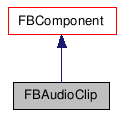
Public Member Functions |
|
| __init__ (str pFileName, bool pSetToDefaultDest=True, object pObject=None) | |
| Constructor. |
|
| FBDelete () | |
| Virtual FBDelete function. |
|
| bool | Play (FBTriggerStyle pStyle=kFBTriggerStyleContinue, HFBAudioOut pDestination=None) |
| Play audio clip now. |
|
| Stop (HFBAudioOut pDestination=None) | |
| Stop any playing triggered audio clip on a
specified destination. |
|
Public Attributes |
|
| FBPropertyString | Filename |
| Read Only Property: Filename of
media. |
|
| FBPropertyString | RelativePath |
| Read Only Property: Relative path of
media. |
|
| FBPropertyBase | Format |
| Read Only Property: Data format of
media, including rate, bits and channels count. |
|
| FBPropertyAudioOut | Destination |
| Read Write Property: The audio output
destination where the clip will be played. |
|
| FBPropertyBase | Duration |
| Read Only Property: Total duration of
this audio clip. |
|
| FBPropertyBase | InPoint |
| Read Write Property: When not used in
the Story, this specify when the clips begin to play. |
|
| FBPropertyAccessMode | AccessMode |
| Read Write Property: Specify the
media data access mode between disk or memory. |
|
| FBPropertyUseChnMode | UseChannelMode |
| Read Write Property: Enables you to
control which track are used with stereo clips. |
|
| FBPropertyBase | Scrubbing |
| Read Write Property: Control which
clip (one at a time) can shuttle when playing a various speeds.
|
|
Member Function Documentation
Constructor.
- Parameters:
-
pFileName The complete file path of the media file to access. pSetToDefaultDest If true and the media file open successfully, it will automatically be connected to an output device. pObject For internal use only.
- Examples
- ComplexTools/AudioTrackSetupTool.py
| FBDelete | ( | ) |
| bool Play | ( | FBTriggerStyle | pStyle =
kFBTriggerStyleContinue, |
| HFBAudioOut | pDestination =
None |
||
| ) |
Play audio clip now.
- Parameters:
-
pStyle How the audio clip should be triggered. pDestination Where the audio clip should be played. If NULL, it will play on the default destination.
- Returns:
- Return true if the buffer for the audio clip was successfully allocated so that you can hear the sound.
| Stop | ( | HFBAudioOut | pDestination =
None |
) |
Stop any playing triggered audio clip on a specified destination.
- Parameters:
-
pDestination Where the audio clip is playing. If NULL, the default destination will be used.
Member Data Documentation
Read Only Property: Filename of media.
Read Only Property: Relative path of media.
| FBPropertyBase Format |
Read Only Property: Data format of media, including rate, bits and channels count.
You can typecast it to a FBAudioFmt.
| FBPropertyAudioOut Destination |
Read Write Property: The audio output destination where the clip will be played.
| FBPropertyBase Duration |
Read Only Property: Total duration of this audio clip.
| FBPropertyBase InPoint |
Read Write Property: When not used in the Story, this specify when the clips begin to play.
| FBPropertyAccessMode AccessMode |
Read Write Property: Specify the media data access mode between disk or memory.
| FBPropertyUseChnMode UseChannelMode |
Read Write Property: Enables you to control which track are used with stereo clips.
| FBPropertyBase Scrubbing |
Read Write Property: Control which clip (one at a time) can shuttle when playing a various speeds.
