Two new HUD elements – the HUD Timeline (a non-interactive timeline) and the HUD Bloop Slate element enhance visual feedback when recording.
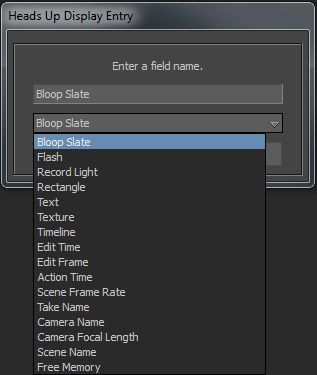
HUD elements
The non interactive Timeline HUD element gives you a visual feedback in the Viewer window of where the recording begins and is about to stop, and of all the recording cuts.
The Bloop Slate HUD element is similar to the Bloop Slate in traditional documentary films. Bloop slates usually emit a sound and flash a light so the cameras and sound can be easily synchronized in post production.
You can change the order of the HUD elements via the Navigator window Scene browser. This includes moving Multiple HUD elements simultaneously.
 Except where otherwise noted, this work is licensed under a Creative Commons Attribution-NonCommercial-ShareAlike 3.0 Unported License
Except where otherwise noted, this work is licensed under a Creative Commons Attribution-NonCommercial-ShareAlike 3.0 Unported License