The Bloop Slate HUD element is similar to the Bloop Slate in traditional documentary films. Bloop slates usually emit a sound and flash a light so the cameras and sound can be easily synchronized in post production.
When you add a Bloop Slate HUD element to the scene, the Viewer window displays the following to indicate a Bloop Slate is added to the scene.
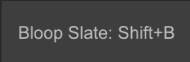
The Bloop Slate displays a green "x" on a transparent background. It is always displayed on top of all other elements in the scene.
Use the keyboard shortcut Shift-B to display the Bloop Slate in the Viewer window.
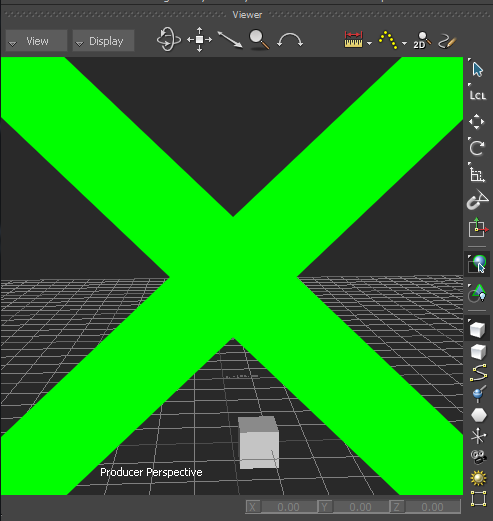
Bloop Slate HUD element
The Bloop Slate plays by default a 1khz tone after you press the Record button (Shift-B) in the Transport Controls Playback and the playback is set in frames.
You can change the properties of the Bloop Slate HUD element via the Property Resources window or the Navigator window. The following screen shot shows the default Bloop Slate HUD element property settings.
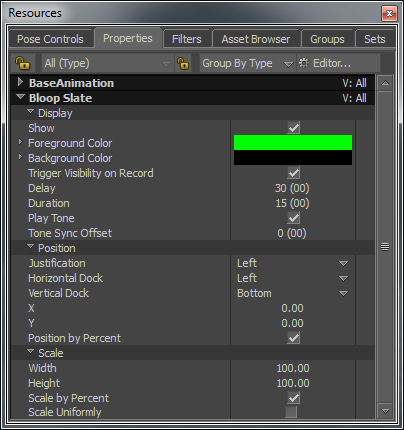
Bloop Slate HUD element properties
You can map the keyboard shortcut Shift-B to a hardware device.
The Bloop Slate can also be used in an SDI Video Output.
 Except where otherwise noted, this work is licensed under a Creative Commons Attribution-NonCommercial-ShareAlike 3.0 Unported License
Except where otherwise noted, this work is licensed under a Creative Commons Attribution-NonCommercial-ShareAlike 3.0 Unported License