You can produce various effects depending on the shader transparency type you use. For example, you can use the Flat shader to create models that are partially visible.
To create transparent objects:
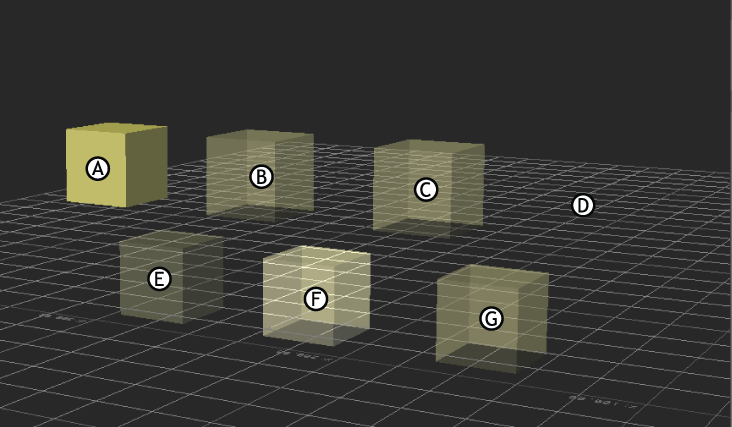
A. No Transparency B. Accurate Transparency C. Translucent D. Matte (set to 1.00) E. 2D Transparency F. Additive Transparency G. Translucent Models Z sort
 Except where otherwise noted, this work is licensed under a Creative Commons Attribution-NonCommercial-ShareAlike 3.0 Unported License
Except where otherwise noted, this work is licensed under a Creative Commons Attribution-NonCommercial-ShareAlike 3.0 Unported License