The Action Track list is found in the bottom half of the Story window, below the Edit Track list. This is where you can build animation along the timeline using tracks and clips.
The animation in the Action Track list overrides or blends with the take selected in the Transport Controls, depending on the settings in the Action Track controls.

Story window A. Action Track list B. Action Track controls area C. Action Clip area D. Resizing bar
To display the results of the Action Track list, you must select Action from the Story Mode menu (see Story Mode option).
The Action Clip area displays the timeline, as well as the tracks and clips you insert. It lets you add, schedule, and blend clips along the timeline.
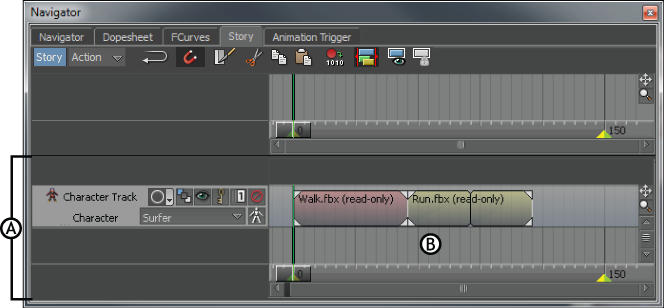
Story window A. Action Track list B. Action Clip area
To navigate in the Clip area, Ctrl-drag to zoom and Shift-drag to scroll. You can also click in the Clip area and press A to frame all clips or press F to frame a selection. See Story window time range for information on changing the time range.
 Except where otherwise noted, this work is licensed under a Creative Commons Attribution-NonCommercial-ShareAlike 3.0 Unported License
Except where otherwise noted, this work is licensed under a Creative Commons Attribution-NonCommercial-ShareAlike 3.0 Unported License