Apply various types of shaders directly to models to obtain different effects.
The Asset browser displays by default a thumbnail view of the shaders.
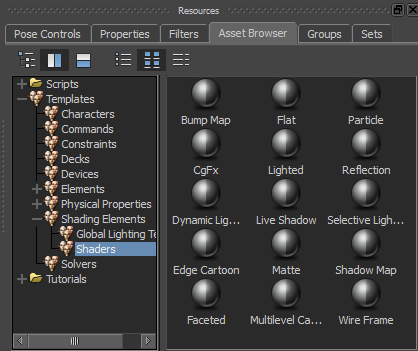
Thumbnail view of the shaders in the Asset browser
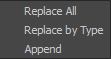
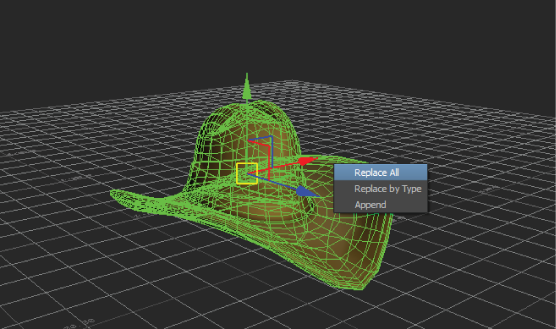
Viewer window A. Shader context menu
| Context menu option | Description |
|---|---|
| Replace All | Replace All replaces all shaders applied to the object with the selected shader. |
| Replace by Type | Replace by Type replaces all shaders of a certain type with the selected shader. |
| Append | Append adds the selected shader to shaders already applied to the object. |
 Except where otherwise noted, this work is licensed under a Creative Commons Attribution-NonCommercial-ShareAlike 3.0 Unported License
Except where otherwise noted, this work is licensed under a Creative Commons Attribution-NonCommercial-ShareAlike 3.0 Unported License