A 3D model can be any object in a scene, created using geometry to resemble an object we find in real life. Models can represent objects as simple as cubes, objects such as furniture, or they can be more complex objects such as characters.
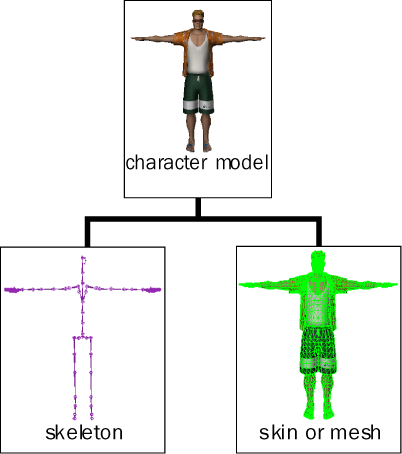
Components of a character model
A character model is a 3D model that resembles biped, quadruped, or any other type of figure, and is composed of a skeleton covered by a geometric skin or mesh.
What a character looks like, its outer appearance and shape, is determined when the model is built. The geometric skin gives the model its outer appearance, and the underlying skeleton structure moves the geometric skin. The ways a character can move are not determined until you introduce it into MotionBuilder.
Before importing a character model into MotionBuilder, ensure that the skeleton of your model follows certain naming conventions, that you have created the appropriate shapes or clusters, and that your model is created in a T-stance . See Bone naming conventions and Skins window.
In MotionBuilder, a complete character model can be connected to motion data using the Character asset in order to create motion.
 Except where otherwise noted, this work is licensed under a Creative Commons Attribution-NonCommercial-ShareAlike 3.0 Unported License
Except where otherwise noted, this work is licensed under a Creative Commons Attribution-NonCommercial-ShareAlike 3.0 Unported License