All of an animation layer’s properties that are available in the Animation Layer editor also display in the Properties window when a layer is selected. Additionally, the Properties window displays the Color RGB property.
You can open the Properties window by selecting Window > Add Property View from the main menu bar. See Properties window.
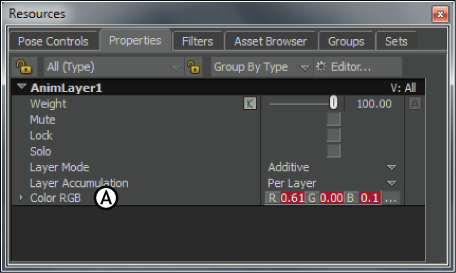
Properties window A. Color RGB property
Animation created in Autodesk Maya may contain additional data, such as ghost color. When you import layered animation created in Maya, the Color RGB property in MotionBuilder displays the color of the selected layer’s ghost. You can use Color RGB to modify the ghost’s color in MotionBuilder before exporting the layered animation back to Maya.
 Except where otherwise noted, this work is licensed under a Creative Commons Attribution-NonCommercial-ShareAlike 3.0 Unported License
Except where otherwise noted, this work is licensed under a Creative Commons Attribution-NonCommercial-ShareAlike 3.0 Unported License