When you select any filter, the Preview, Reset, Accept, and Cancel buttons appear at the bottom of the Filters window. Use these buttons after defining the filtering area, selecting the filter, and, if necessary, selecting the properties to filter.
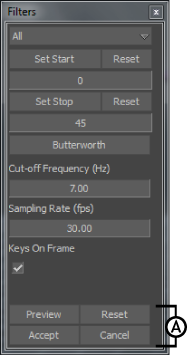
Filters window A. The Preview, Reset, Accept, and Cancel buttons
| Button | Function |
|---|---|
| Preview | Lets you see the effects of a filter before you accept the filter. |
| Reset | Returns the animation to its original state without changing the Filter settings. |
| Accept | Lets you apply the filter to the animation. |
| Cancel | Aborts the filtering operation without changing anything. |
 Except where otherwise noted, this work is licensed under a Creative Commons Attribution-NonCommercial-ShareAlike 3.0 Unported License
Except where otherwise noted, this work is licensed under a Creative Commons Attribution-NonCommercial-ShareAlike 3.0 Unported License