Depending on what you select to filter, different filters and options appear in the Filters window. The Start and Stop areas and the group of buttons (Preview, Reset, Accept, and Cancel) at the bottom of the Filters window are common to all filters.
The Start and Stop areas (, A, B) in the Filters window let you define the region for filtering.
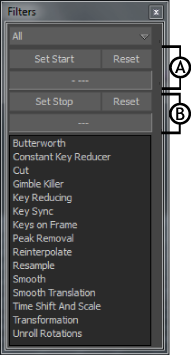
Filters window A. Start area B.Stop area
The Set Start button sets the start of the filtering region to the current time, and the Set Stop button sets the end of the filtering region to the current time.
For example, if the Start value is 15 and the Stop value is 30, clicking the Set Start button when the current time is 0 changes the filtering region to begin at 0 and end at 30. The Start value displays in the Start field, and the Stop value displays in the Stop field.
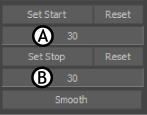
Filters window (detail) A. Start field B. Stop field
The Reset button clears the Start or Stop field. When no values display in the Start or Stop fields, applying a filter affects the entire function curve.
 Except where otherwise noted, this work is licensed under a Creative Commons Attribution-NonCommercial-ShareAlike 3.0 Unported License
Except where otherwise noted, this work is licensed under a Creative Commons Attribution-NonCommercial-ShareAlike 3.0 Unported License