The Filters window lets you modify your animation data using filters. You can filter function curves and optical data.
Select Windows > Filters to open the Filters window.

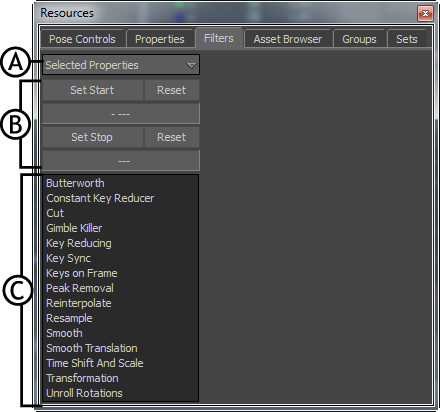
Filters window A. Properties menu B. Start and Stop options C. Filters list
 Except where otherwise noted, this work is licensed under a Creative Commons Attribution-NonCommercial-ShareAlike 3.0 Unported License
Except where otherwise noted, this work is licensed under a Creative Commons Attribution-NonCommercial-ShareAlike 3.0 Unported License