The sections , , and contain the attributes for the stereo camera:
Select the method for computing the zero parallax plane from one of the following modes:
-
-
Disables any eye separate, InteraxialSeparation, and Zero Parallax plane calculations on the node. This option disables the
stereo effect.
-
-
Computes the zero parallax plane by toeing in the cameras. You can compare this effect to our focusing on an object by rotating
our pupils inwards. However, a dangerous side effect may occur where you get a keystone effect on the pairs of render images,
causing visual confusion in other elements in the scene. In a rendered image, our focus tends to saccade over the entire image
and we are not focusing on a single object, which is not true in real life. You should only use Converged when an object is
at the center of the screen with no scene elements at the render borders on either the left or right camera frustum.
- (Default)
-
Computes the convergence plane by shifting the frustum using camera film back. This is the safer way to compute stereo image
pairs and avoids keystone artifacts.
-
-
A parallel camera setup where there is effectively no convergence plane. This is useful for landscape settings where objects
exist at effectively infinity.
-
-
Distance between left and right cameras.
-
-
Distance from the camera to where the zero parallax plane occurs.
- To make an object appear to come "off the screen", position the zero parallax plane closer to the camera and behind the object
(so the object has negative parallax). You can see more depth if you do this. However, if the objects have too much negative
parallax (too far into the audience space), it makes it difficult for the eyes to focus.
- To make an object appear on the screen or recede into the background, position the zero parallax plane farther from the camera
and in front of the object (so the object has positive parallax).
NoteThe zero parallax distance is only applicable when in Off-Axis or Converged modes.
Stereo Adjustments
-
-
Use this attribute to offset the computed toe-in effect when you are in Converged mode. This value is specified in degrees
and acts as an offset to the computed toe-in.
-
-
Controls the film offset for the left camera.
-
-
Controls the film offset for the right camera.
-
-
Assign a camera to the LeftCamera attribute.
-
-
Assign a camera to the RightCamera attribute.
Stereo Display Controls
-
-
Enable this option to disable the display of the zero parallax plane.
-
-
Use this attribute to set the zero parallax plane transparency.
-
-
Use this attribute to set the zero parallax plane color.
 Except where otherwise noted, this work is licensed under a Creative Commons Attribution-NonCommercial-ShareAlike 3.0 Unported License
Except where otherwise noted, this work is licensed under a Creative Commons Attribution-NonCommercial-ShareAlike 3.0 Unported License
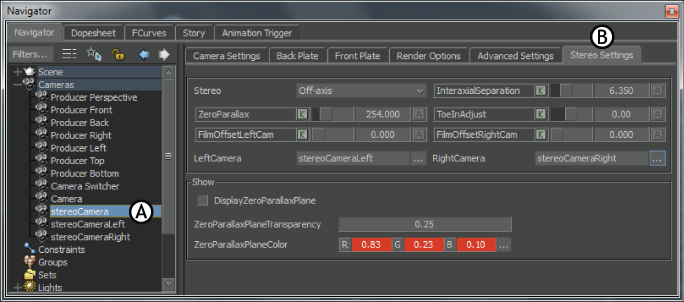
 Except where otherwise noted, this work is licensed under a Creative Commons Attribution-NonCommercial-ShareAlike 3.0 Unported License
Except where otherwise noted, this work is licensed under a Creative Commons Attribution-NonCommercial-ShareAlike 3.0 Unported License