Use the Turn Table options to rotate a camera around its interest without changing the camera position or settings.
The Turn Table is useful if you want to rotate around the camera’s interest but do not want to alter the camera’s primary position. The Turn Table values maintain any Back Plate settings specific to the camera.
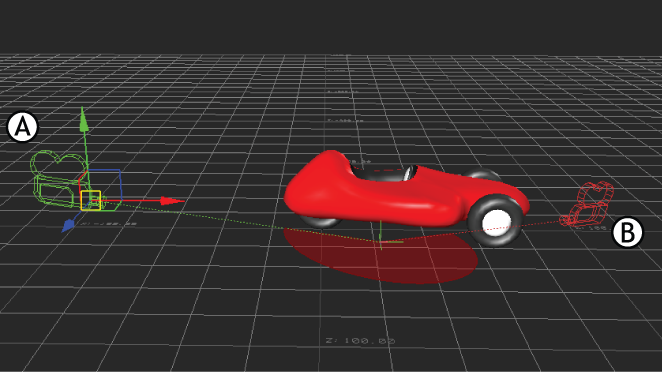
Camera Turn Table set to 216. A. Camera in its original position B. Camera at 321 degrees
Activate this option to show or hide the Turn Table icon that appears in the upper right corner of Viewer window when the Turn Table option is active for the current camera.

Turn table icon
The Turn Table lets you move a full 360 degrees around the interest while maintaining the camera’s original position at 0.
 Except where otherwise noted, this work is licensed under a Creative Commons Attribution-NonCommercial-ShareAlike 3.0 Unported License
Except where otherwise noted, this work is licensed under a Creative Commons Attribution-NonCommercial-ShareAlike 3.0 Unported License