Function curves with Auto interpolation contain tangents that enable you to change the slope of the curve on either side of a keyframe. The angle and weight of tangents affect interpolation.
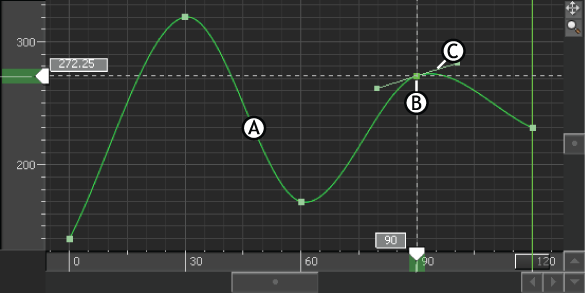
FCurves window A. Function curve with Auto interpolation B. Keyframe C. Tangent
Once you set keyframes with Auto interpolation, you can edit their tangents by dragging them in the FCurves window, or by using settings in the Dynamic Editor and FCurves window.
Tangent behavior is the only difference between the three modes of Auto interpolation (Progressive Clamp, Spline, and Smooth). See Auto interpolation for more information.
You can set keyframes with flat or discontinuous tangents. When you manipulate tangents, you can also weight, break, and link them. The following topics explain different types of tangents:
Tangents with an angle of 0 are flat. In the FCurves window, flat tangents display as completely horizontal. Flat tangents keep the interpolation from overshooting or undershooting the keyframe.
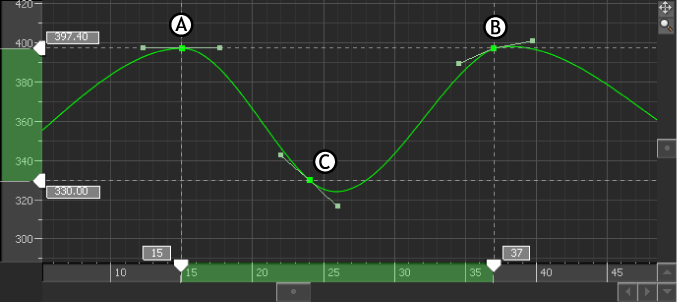
FCurves pane A. A keyframe with flat tangents. B. A keyframe with one flat tangent. C. A keyframe without flat tangents.
While you can always drag tangents so that they are horizontal, you can create flat tangents more quickly. You can set keyframes with flat tangents using the Flat button in the Key Controls window. You can choose to set keyframes using Auto interpolation in Progressive Clamp mode, which flattens the tangents of keyframes when neighboring keyframes contain nearly the same value. You can also select a keyframe, then click one of the Flat buttons in the FCurves window (Flat buttons) or the Dynamic Editor (Flat Left and Flat Right).
Discontinuous tangents point directly to the next or previous keyframe.
You can set a keyframe with discontinuous tangents by clicking the Discontinuity (Disc.) button in Key Controls. You can also select a keyframe, then click one of the Discontinuity buttons in the FCurves window (Discontinuity buttons) or the Dynamic Editor (Discontinuity Left and Right).
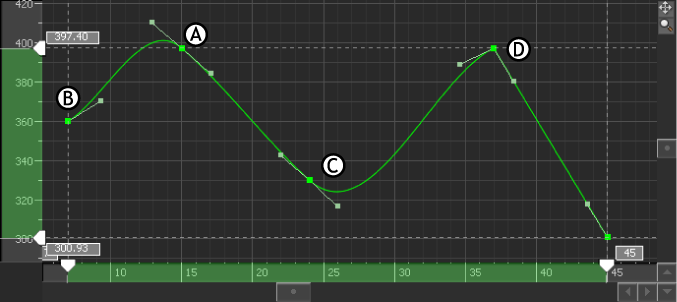
FCurves pane A. A keyframe with discontinuous tangents. B. Previous keyframe C. Next keyframe D. A keyframe with broken discontinuous tangents.
You can alter the arc of a curve by stretching or shortening tangents. This is called weighting. Weighting tangents allows you to create curves that you cannot create by simply changing the angle of tangents. See Weight settings for more information.

FCurves pane A. Normal tangents B. Weighted tangents
Each keyframe contains a left tangent and a right tangent. When tangents are not broken, the left and right tangents always form a straight line. When tangents are broken, you can manipulate them at different angles.

FCurves pane A. Unbroken tangents B. Broken tangents
When tangents are linked, you can modify the angle of both left and right tangents at the same time, whether or not the tangents are broken or unbroken (see Broken tangents).
When tangents are broken, you can modify each linked tangent separately by dragging a tangent handle. To modify linked tangents together, use the tangent settings in the FCurves Options pane.
 Except where otherwise noted, this work is licensed under a Creative Commons Attribution-NonCommercial-ShareAlike 3.0 Unported License
Except where otherwise noted, this work is licensed under a Creative Commons Attribution-NonCommercial-ShareAlike 3.0 Unported License