Cuts the selected region, keeps the first and last keyframes in the selected region, and offsets the last keyframe of the region to the same frame of the region. This is similar to deleting a region, but also adds an offset to data that follows the cut.
For example, after cutting the selected region in the following figure, the B keyframe moves to the same frame as the A keyframe, and the two keys are interpolated.
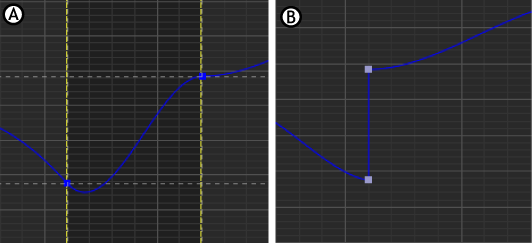
Cutting keys A. Original curve B. Cut applied
 Except where otherwise noted, this work is licensed under a Creative Commons Attribution-NonCommercial-ShareAlike 3.0 Unported License
Except where otherwise noted, this work is licensed under a Creative Commons Attribution-NonCommercial-ShareAlike 3.0 Unported License