Reduces the number of keyframes by eliminating redundant keyframes.
For example, a function curve before applying the Constant Key Reducer filter has many keyframes. After applying the Constant Key Reducer filter, the number of redundant keyframes used by the function curve is reduced.
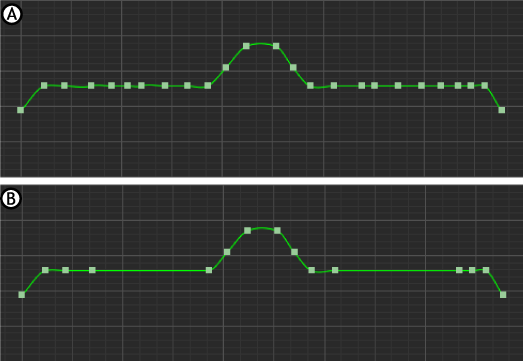
Key Synchronizing A. Original curve B. Constant Key Reducer filter applied
When you select the Constant Key Reducer filter in the Filters window, you can set the following parameter:
When your animation contains keyframes that all have the same value, using the Constant Key Reducer can remove all of these keyframes. Activating the Keep At Least One Keyframe option prevents this from happening.
 Except where otherwise noted, this work is licensed under a Creative Commons Attribution-NonCommercial-ShareAlike 3.0 Unported License
Except where otherwise noted, this work is licensed under a Creative Commons Attribution-NonCommercial-ShareAlike 3.0 Unported License