After you have saved motion data or keyframe animation using the Character Controls window > File > Save Character Animation option, you can retarget that animation onto any character.
 > File > Load Character Animation.
> File > Load Character Animation.
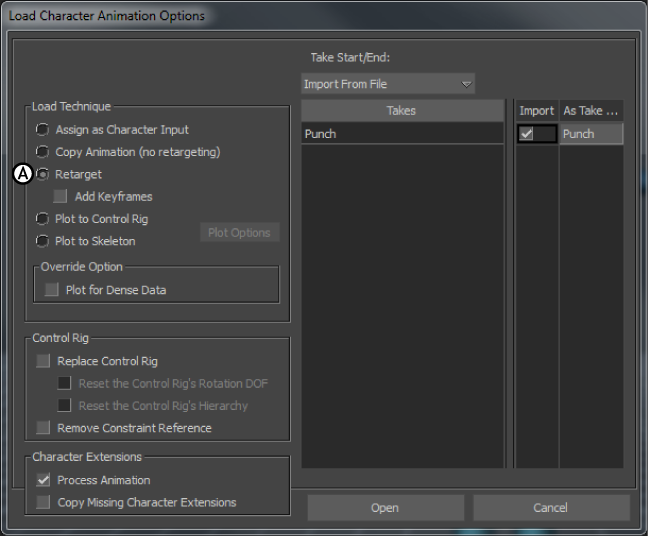
Load Character Animation Options dialog box A. Retarget option
Select Add Keyframes if you want to allow extra keyframes to be added during retargeting. Keyframes are adjusted when necessary during retargeting to compensate for differences between the two characters. Allowing added keyframes helps to preserve the original animation as closely as possible.
The animation from the file you selected is retargeted onto the current character in the scene.
 Except where otherwise noted, this work is licensed under a Creative Commons Attribution-NonCommercial-ShareAlike 3.0 Unported License
Except where otherwise noted, this work is licensed under a Creative Commons Attribution-NonCommercial-ShareAlike 3.0 Unported License