To remove animation from a channel:
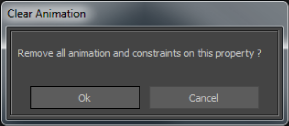
Clear Animation dialog box
This removes the channel from constraints and deletes all animation associated with the channel.
 Except where otherwise noted, this work is licensed under a Creative Commons Attribution-NonCommercial-ShareAlike 3.0 Unported License
Except where otherwise noted, this work is licensed under a Creative Commons Attribution-NonCommercial-ShareAlike 3.0 Unported License