The MotionBuilder menu bar enables you to create and save scenes, open and merge files, save files and selections, send scenes to Maya and 3ds Max, import audio, video, and point cache files, import and export motion files, batch process and render files, add and save file properties, and exit application. The MotionBuilder menu bar also enables you to edit and animate elements in your scene, show and hide windows, set preferences and interaction mode, choose a layout or create a custom layout, access the Python Tools and various help menu options.
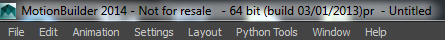
MotionBuilder menu bar
 Except where otherwise noted, this work is licensed under a Creative Commons Attribution-NonCommercial-ShareAlike 3.0 Unported License
Except where otherwise noted, this work is licensed under a Creative Commons Attribution-NonCommercial-ShareAlike 3.0 Unported License