The ViewCube compass shows which direction North is defined for the scene. The North indicated by the compass is based on the North settings in the ViewCube properties.
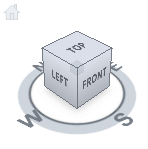
You can specify the Compass North Angle settings in the Preferences window. See ViewCube preferences.
To display the ViewCube compass:
The ViewCube preferences display.
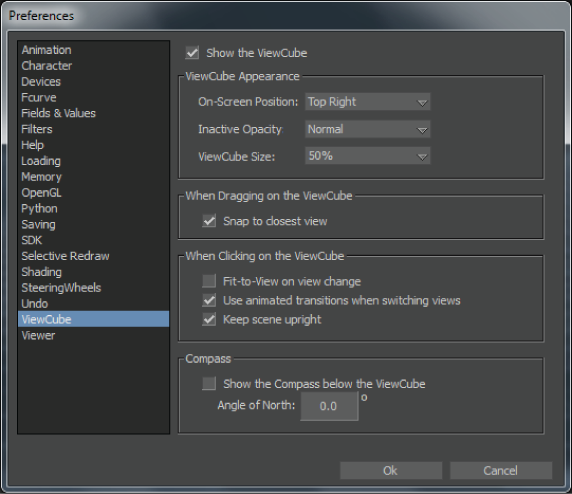
ViewCube preferences
For more information on the ViewCube preference settings, see ViewCube preferences.
 Except where otherwise noted, this work is licensed under a Creative Commons Attribution-NonCommercial-ShareAlike 3.0 Unported License
Except where otherwise noted, this work is licensed under a Creative Commons Attribution-NonCommercial-ShareAlike 3.0 Unported License