After you have applied a TimeWarp curve to an animated property, you can edit the TimeWarp curve to change the timing of the animation.
To edit a TimeWarp curve, set, modify, or delete keyframes at different frames on the TimeWarp curve.
For example, try the following modifications:
As you edit the TimeWarp curve, you can see the effect your TimeWarp modifications have on the black curve in the FCurves pane.
The black curve represents the effect on the BaseAnimation layer only. See BaseAnimation layer and Animating on Layers.
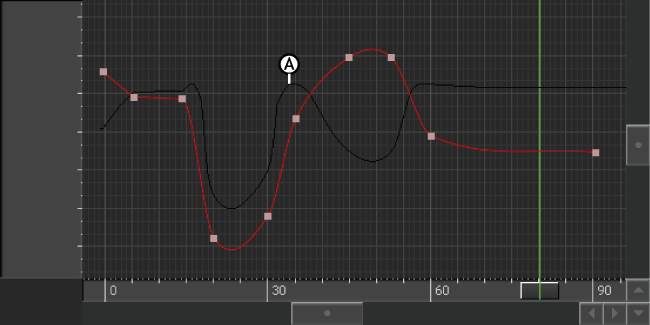
A. The black curve shows the result of the TimeWarp applied to a curve.
To make the modifications permanent and keep the black curve, you can merge the TimeWarp curve and the function curve. To discard the changes you have made, you can detach the TimeWarp curve.
 Except where otherwise noted, this work is licensed under a Creative Commons Attribution-NonCommercial-ShareAlike 3.0 Unported License
Except where otherwise noted, this work is licensed under a Creative Commons Attribution-NonCommercial-ShareAlike 3.0 Unported License