When the TimeWarp pane in the FCurves window is active, all changes such as editing, selecting, keyframing, and other actions apply to the selected function curve’s TimeWarp curve.
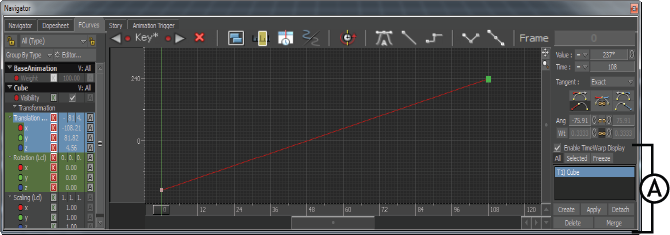
A. TimeWarp pane
The TimeWarp pane includes the following options and buttons:
Activates the TimeWarp pane and displays the selected TimeWarp curve of a function curve.
The TimeWarp list is empty, by default, until you create a TimeWarp curve (see Creating a TimeWarp curve).
Curves are listed in the TimeWarp pane and numbered “Tn”, where n is a reference number for the TimeWarp curve. The name is based on the object last selected in the FCurves pane. If nothing is selected, the curve is numbered and called “No Name”.
Creates a TimeWarp curve. See Creating a TimeWarp curve.
In TimeWarp mode, the original time code is graphed by the TimeWarp time code. The vertical axis shows the time values for the original animation, and the horizontal axis shows the time values for the TimeWarp animation.

A. Original animation values on Y-axis B. TimeWarp animation values on X-axis C. Beginning of time D. End of time
Detaches a selected TimeWarp curve from its function curve, and returns to the original motion data. See Detaching a TimeWarp curve.
Merges a TimeWarp curve with its function curve and makes the curve permanent. See Merging a TimeWarp curve.
 Except where otherwise noted, this work is licensed under a Creative Commons Attribution-NonCommercial-ShareAlike 3.0 Unported License
Except where otherwise noted, this work is licensed under a Creative Commons Attribution-NonCommercial-ShareAlike 3.0 Unported License