Before you can start modifying a TimeWarp curve, you must apply it to a function curve.
Once the TimeWarp curve is applied, its reference number appears next to the name of the property in the FCurves Properties pane. A black curve shows how the TimeWarp curve affects the function curve for the selected property.
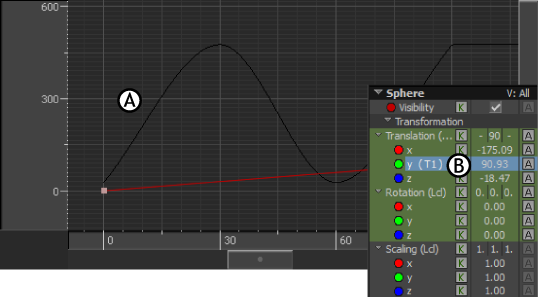
A. The black curve shows the result. B. The reference number of the applied TimeWarp (T1) displays.
 Except where otherwise noted, this work is licensed under a Creative Commons Attribution-NonCommercial-ShareAlike 3.0 Unported License
Except where otherwise noted, this work is licensed under a Creative Commons Attribution-NonCommercial-ShareAlike 3.0 Unported License