The Story Tracks include a Track Recording options button ( ) with a Recording Options menu (
) with a Recording Options menu ( ).
).
Click the Record Options menu ( ) to display the Animation Track Recording options dialog.
) to display the Animation Track Recording options dialog.
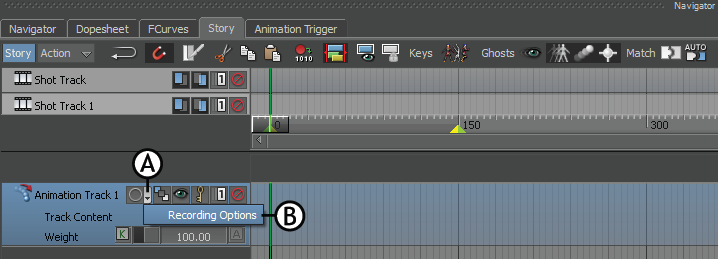
Story window A. Record Options menu B. Recording Options menu
When you click the Recording options button ( ) in the Story window's Animation Track, Character Track, or Camera Animation Track, the Track Recording options window for that specific track displays. In the Track Recording options window, the Always display checkbox is turned on by default. If you turn this checkbox off, then in your next session, you cannot invoke the Animation Track Recording options window by clicking the Recording options button.
) in the Story window's Animation Track, Character Track, or Camera Animation Track, the Track Recording options window for that specific track displays. In the Track Recording options window, the Always display checkbox is turned on by default. If you turn this checkbox off, then in your next session, you cannot invoke the Animation Track Recording options window by clicking the Recording options button.
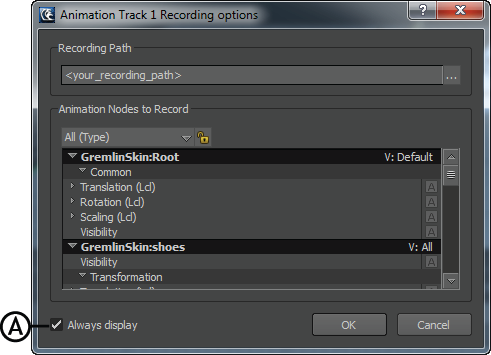
Animation Track Recording options window A. Always display checkbox turned on by default
Unlike the Track Recording options dialog, the Properties window includes all the Track recording options.
See Recording Story tracks to memory or disk.