The Statistics area displays the render status while your scene plays in the Render window.
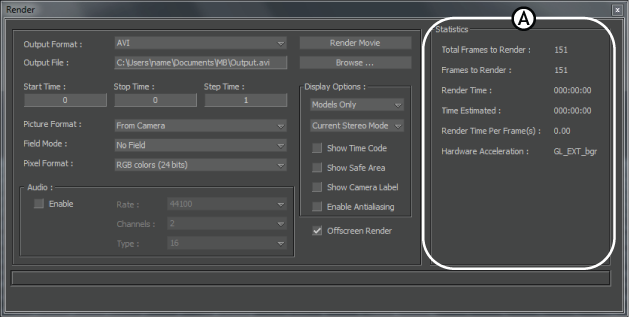
Render window A. Statistics area
The Statistics area is only provided as a reference. You can modify the Statistics fields using the options in the Render Settings pane.
| Field | Description |
|---|---|
| Total Frames to Render | Gives the total number of frames between the Start and Stop times. |
| Frames to Render | While rendering, acts as a counter showing how many frames remain to render. |
| Render Time | Indicates the elapsed rendering time, measured in seconds. |
| Time Estimated | Estimates the amount of time remaining to render the rest of your take. |
| Render Time Per Frame(s) | Shows the amount of time it takes to render each frame. |
| Hardware Acceleration | Displays the hardware accelerator used to render. The accelerator shown depends on your computer system. |