The Viewer window lets you view your scene, select, transform and animate elements, and set various options for displaying the current scene. It is where you use cameras to film, record, and play back your scenes.
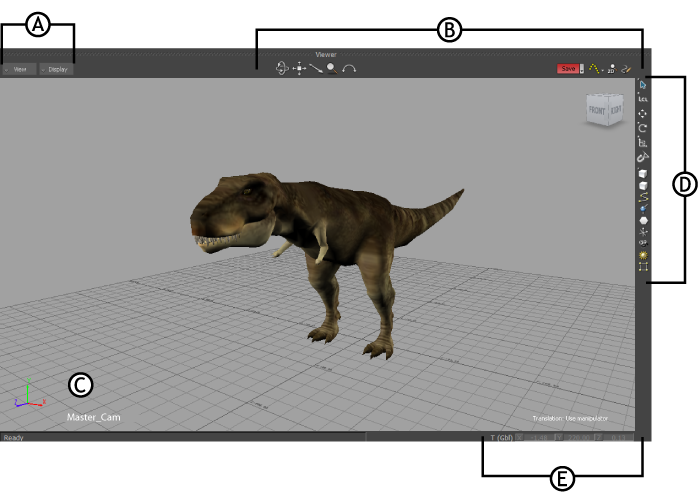
Viewer window A. Viewer menus B. Camera View toolbar C. Camera view D. Viewer toolbar E. Status bar area
The Viewer window is also the space where your scenes are played, the point of view that is rendered, and the stage on which the animation and models are seen.
When you import a model, it appears in the Viewer window. You can also use the Viewer window to apply most effects, constraints, or devices, by dragging elements into it.
You can also Alt-drag items from the Viewer window into the Navigator window, or other MotionBuilder windows. For example, you can Alt-drag a model into a Simple constraint cell, or drag models onto a Story Animation track.
The Viewer window also displays the Schematic view, which lets you view the object hierarchies in your scene. Each hierarchy is represented by nodes and shows either a set of sensors from a device, or the parent-to-child relations of any item in the scene.
The Viewer window has many options that let you control what is displayed.