All 3D character models have one thing in common: a rigid skeleton as their underlying structure. The skeleton is covered by a skin (or mesh) on which textures, colors, facial, and body features are applied to distinguish the model’s appearance.
Although the characters in the following figure may look quite different, their underlying skeletons are similar.
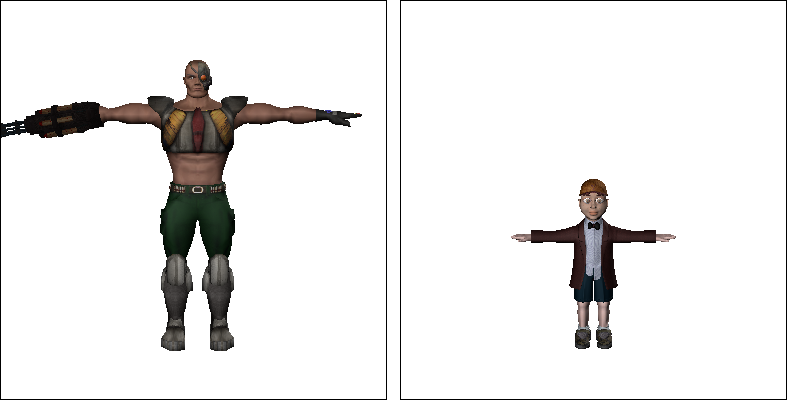
Two models that look different can have very similar skeletons.
Just like real skeletons, 3D skeletons contain a hierarchy of bones. In a real skeleton, these bones are connected by joints. Skeletal hierarchies allow the figure to rotate around each individual joint.
A skeletal hierarchy chain starts with top-level joints, and finishes with end effectors. For example, the following figure shows a common hierarchy for an arm in MotionBuilder.
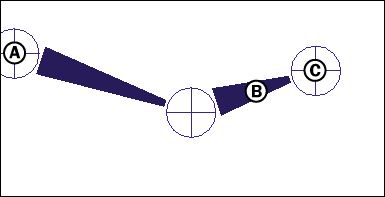
Arm hierarchy A. Joint B. Bone C. End effector
When you animate a character in 3D software you are always animating the skeleton, regardless of the character’s outer appearance.
Animation data for a character is always stored on the model’s skeleton. When you import an animated model into MotionBuilder and you want to edit the animation, you must first plot the animation to a Control rig. To export animation, you plot the animation back to the skeleton.