When you first import an animated model into MotionBuilder, all of the animation data for that model is contained in the skeleton’s bones. To edit the animation, you must first plot the animation to a Control rig.
When you are finished creating or modifying the animation on the Control rig, before you save, you can plot the animation back to the model’s skeleton as shown in the following figure. This prepares your animation data to be exported so you can work with it in other software packages.
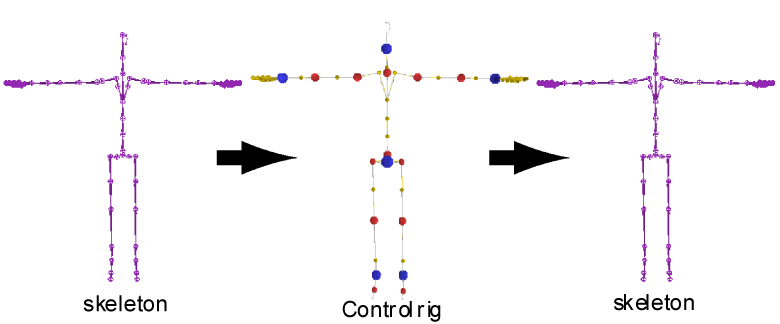
Plotting animation for export