In order to create an animated path, you must first create the curve that is used to derive the animation.
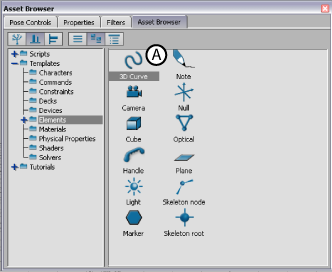
Asset browser A. 3D Curve asset
Use the middle mouse button to create a point between the last two points, or click the right mouse button to add a point at the start point.