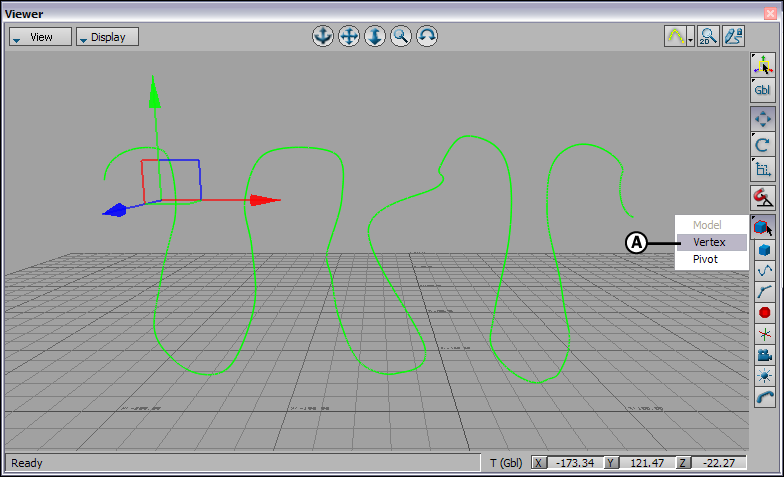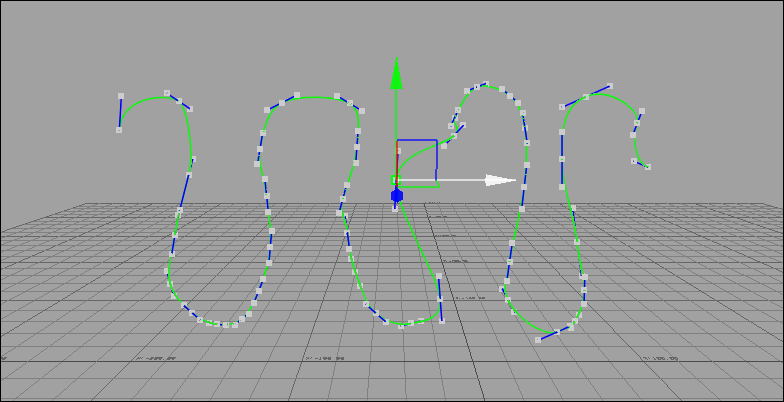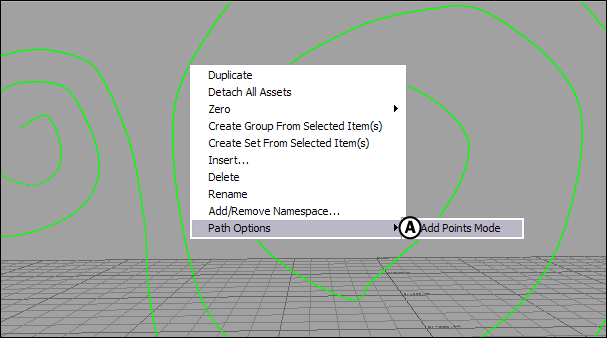There are several ways in which you can edit a 3D curve.
To adjust the placement of points on a curve:
- Select the curve and press T to activate Translation mode.
- Select Vertex from the Viewer toolbar Object Selection menu.
The points on the curve transform into editable points with tangent handles.
- Double-click any point on the curve and translate the point or its handles. Ctrl-click a point to deselect it.
To add points to a curve:
- Right-click the curve and select Path Options > Add Points Mode from the contextual menu. The cursor becomes a crosshair.
- Click the mouse in the Viewer window to add a point to the end of the curve.
- To add a point to the beginning of the curve, right-click instead.
- To add a point inside the curve, middle-click.
- Press Escape to exit Add Points mode.
To delete points on a curve:
- Select Vertex mode from the Viewer toolbar Object Mode menu.
- Click the point to be deleted on the curve.
To select multiple points, Ctrl-click or Spacebar-drag.
- Right-click the curve and select Path Options > Delete Selected Points from the contextual menu.