A Layered Texture asset lets you adjust and blend multiple images and videos, then add them to a material or model as if they were a single media.
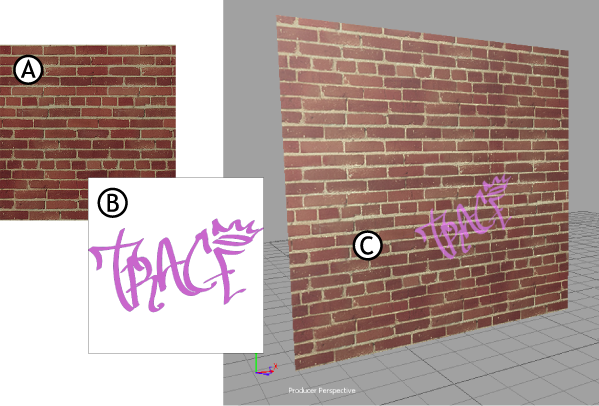
Blending textures A. Tiling brick texture B. Graffiti texture with alpha channel C. Both textures combined on one model using a Layered texture
You can set different Blend modes for each texture layer, and adjust and animate each texture individually to create interesting results. For example, layer 1 can be a tiled texture while the texture for layer 2 is not tiled. However, a Layered texture imposes the same mapping method (such as UV or Projection) to all its texture layers.
To use a texture’s alpha channels, apply a shader with a Transparency setting, such as the Lighted shader, to the model.
See Applying multiple textures to an object.