The Python Editor enables you to execute single and multi-line scripts, execute global scripts, configure MotionBuilder to receive scripts remotely, develop automation scripts, load and save script information as well as to create custom MotionBuilder tools.
Some of the functionalities supported by the Python Editor include single and multi-line entry, tabbed work areas, line numbering, color coding, history, keyboard shortcuts, script drag & drop, color coded error messages, and searching.
This release includes the MotionBuilder SDK Developer’s Help, the MotionBuilder Python Scripting Reference Help, the MotionBuilder Open Reality SDK Reference Help and the MotionBuilder SDK Samples Help.
To access the MotionBuilder SDK Help via the MotionBuilder software:
The goal for the Python Editor is to provide a robust environment for end users to create scripts and tools, and to interact with MotionBuilder through Python.
The Python Editor tool consists of the following areas: the toolbar, the interactive console, and the work area.
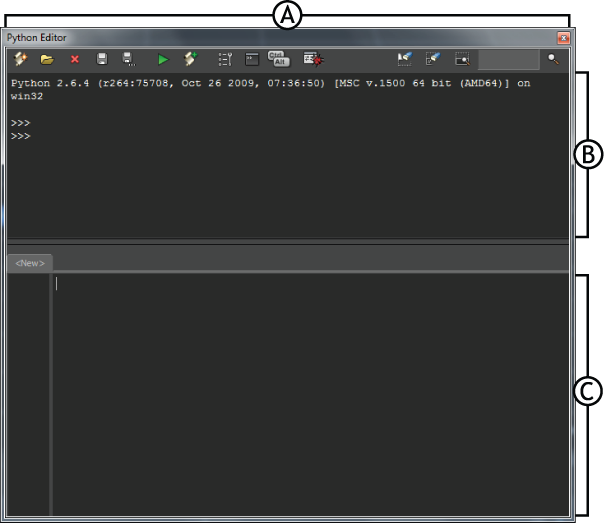
Python Editor: A. Toolbar B. Interactive console C. Work area
You can resize the Python Editor window by dragging any corner or border of the window.