The Python Logger is a customizable script debugger you can use to locate a Python script that has created instability in MotionBuilder. The Python Logger outputs each line executed by MotionBuilder to a log file, and after you experience instability you can read the last Python line executed.
 .
.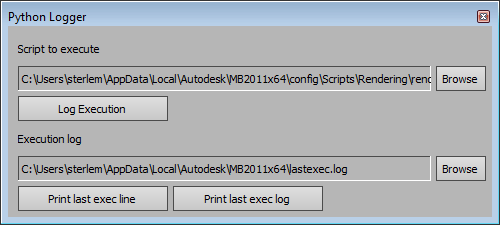
Python Logger
The Python Logger shows the active script displayed in the Python Editor work area selected for debugging.
This table lists the Python Logger buttons:
| Button | Description |
|---|---|
| Browse | Lets you select a new script to debug because clicking Debugger selects the current script automatically. |
| Log Execution | Executes the script using the debugger so that every line the script executes is logged in the log file. |
| Execution log | The path of the log file where all the logging is done. By default, this is <MotionBuilder Install Directory>\bin\lastexec.log. |
| Print Last Exec Line | Prints information about the last line executed by the debugged script in the console. |
| Print last exec log | Prints the whole log file in the console. This file contains information about the flow of a program; which lines are executed and which parameters were passed to function calls. |