The Geometry Offset properties let you define offsets between the geometry of the selected model and its hierarchical center. This means you can offset an object from its pivots without affecting its children.
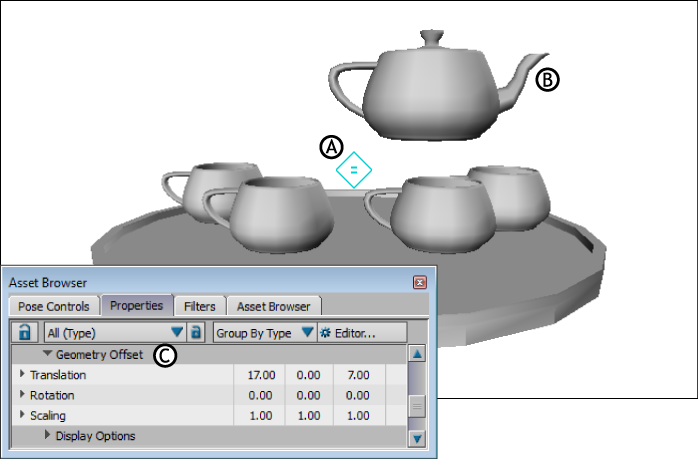
A. Hierarchical center icon indicates the hierarchical center of the tea pot object B. Tea pot geometry is offset from its hierarchical center, and the tea cup children are not affected. C. Properties window, Geometric Offset properties
These X, Y, and Z values define the translation offset of a selected object from its hierarchical center.
These options let you set X, Y, and Z values to offset the orientation of selected model’s geometry from its hierarchical center.
Use these X, Y, and Z values to define an offset when scaling the selected object from its hierarchical center.