After you have finished the character mapping process, linking your character model to a MotionBuilder Character asset, you can characterize the model to activate it in MotionBuilder and make it ready for animation.
To characterize a character model:
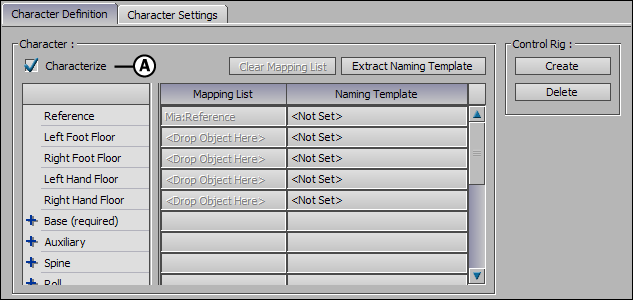
Character Definition pane A. Characterize option
Once it is characterized, your character is ready to be attached to a motion source.
If you want to characterize a 3ds Max Biped, see Characterizing a 3ds Max biped.