You can associate one element’s properties with another element, to let you access an element’s properties when it is not selected. For example, you can associate a light’s Cone Angle property with a camera. When you select the camera, a “Light.Cone angle” property displays after the Camera’s properties.
This “Light.Cone angle” property refers to the light’s Cone angle property, and so it is called a property reference. The original property still displays with the other light properties when you select the light.
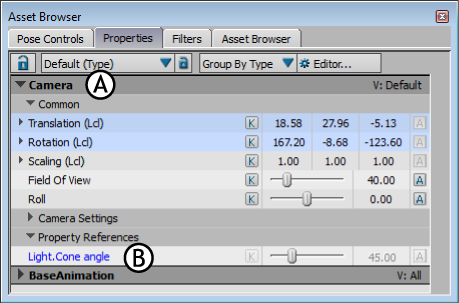
Properties window A. The camera is selected but the light is not B. The “Light.Cone angle” property reference is blue
Elements’ namespaces are also carried over and taken into account as shown in the following Asset browser Properties figure for elements’ property references.
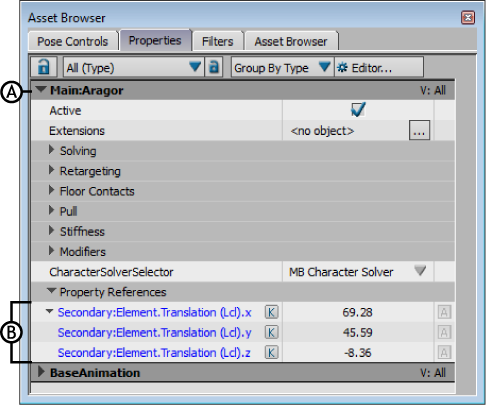
Properties window A. Element with prepended namespace B. Property references showing inherited namespace