In addition to displaying keyframes, the Action timeline can show .wav files. Audio files let you use an audio reference when creating your animation.
You can add audio files and select audio options using the Transport contextual menu. You can also drag audio files from the Asset browser onto the Action timeline.
For example, the following figure shows audio waveforms for left and right channels on the Action timeline.
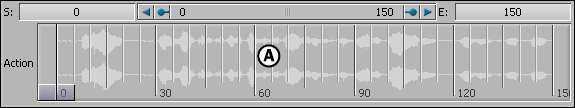
Action timeline A. Waveforms for right and left audio channels display.