The first time you load an audio file, the Audio Clip’s Peaks Cache Setting dialog box appears, letting you save the audio cache on the hard disk.
The audio cache is used to display peaks in the audio view. Saving the audio cache to your hard disk saves memory by preventing the peaks from being recomputed.
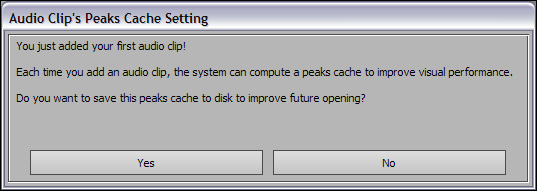
Audio Clip’s Peaks Cache Setting dialog box
If you choose to save your audio cache files, they are saved to the same location where your .wav audio files are stored.