You can create a blend between two animation clips that share common attributes and are part of the same character set. A blend creates a smooth transition from the motion of one clip to another. See also Blending clips.
 .
.
 , set the Blend Clip Options that appear, then click Create Blend.
, set the Blend Clip Options that appear, then click Create Blend.
Maya creates the blend, displayed as a green arrow between the clips.
You can match poses between blended clips in order to align the animation sequences. See Match poses and align clips.
For overlapping clips, make adjustments to the clip positions in the track view area so that the animation transitions smoothly from one clip to the other.
 .
.
The Graph Editor appears with the weight curve for the selected animation blend present and framed in its graph view.
By default, the blend’s weight curve has a range from 0-1 and is linear. See Blend.
At the first frame where clips overlap, the top clip controls the motion 100% and the bottom clip controls the motion 0%. At the last frame where clips overlap, the bottom clip controls the motion 100% while the top clip controls the motion 0%.
During playback, the control of the first clip in a blend decreases as the second clip’s control increases.
 ).
).
Otherwise, Maya will not allow keys on the blend weight curve to have floating point values.
Select the weight curve’s keys or tangents, select the Move Tool from the Maya toolbox, and  -drag the keys or their tangents to change the shape of the curve. For example, you can reshape the default blend weight curve
to make it resemble the following:
-drag the keys or their tangents to change the shape of the curve. For example, you can reshape the default blend weight curve
to make it resemble the following:
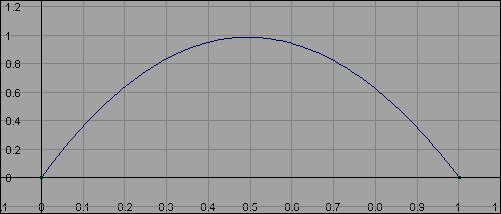
With this curve, the first clip in the blend starts with 100% control at the start of the blend, decreases to 0% at the middle, then increases to 100% control at the end of the blend. The bottom clip changes correspondingly from 0% to 100% to 0% control during the blend.
Select the Insert Keys Tool or Add Keys Tool from the Graph Editor toolbar, and  -click the curve to add additional keys to the curve. You can then use these new keys to alter the shape of the weight curve.
-click the curve to add additional keys to the curve. You can then use these new keys to alter the shape of the weight curve.
 .
.
 Except where otherwise noted, this work is licensed under a Creative Commons Attribution-NonCommercial-ShareAlike 3.0 Unported License
Except where otherwise noted, this work is licensed under a Creative Commons Attribution-NonCommercial-ShareAlike 3.0 Unported License